原创 玩转手机摄影 2018-10-17 09:41:51
大家好,我是大叔!我们推送过许多 Snapseed 修图教程,不过总有一些朋友只会对着教程做,对于操作步骤并不理解,也不知道如何进入蒙版。 今天的文章直奔主题,带大家一起深入学习snapseed的核心功能——蒙版。只需3分钟,学会了你就能举一反三,从此大神非路人。 
Snapseed 1、蒙版是什么?
所谓蒙版就是选框的外部(选框的内部就是选区)。不用蒙版,就相当于调整了整张图,当我们只需要调整局部时,蒙版就派上用场了。 当然,蒙版的功能也不是仅仅只调色, 大家很喜欢的双重曝光、局域色彩等,都可以利用蒙版来帮助实现最终效果。
2、蒙版什么时候用?
当你想要照片背景是黑白,主体保留原色的时候 ▼


▲《辛德勒名单》电影截图


©浆果Jungle
一张照片你想要同时保留多个色块的时候 ▼


©李欣宇、吴梦春
双重曝光合成照片的时候 ▼




©ulbone
生成倒影 ▼


©xratedivision
修改背景,更换画面背景的时候 ▼


▲原图


▲效果图


▲原图


效果图
、蒙版功能在哪里用?
看过之前的snapseed教程,你一定知道,蒙版功能并没有直接显示在工具栏,当图片进行滤镜、调色、双重曝光等操作的时候,才可以使用到蒙版功能。(PS:画笔工具不能进入蒙版)
举个粟子!当对下方图片进行了第一次曲线调色后,点击页面右上角的 
工具 图标,进入查看修改内容。 


择右下角的「曲线」,点击中间的

蒙 版画笔,即为蒙版功能。接下来就可以用涂抹的方式,改变图片局部的颜 色了 。

双重曝光的时候,同样的方式进入蒙版,然后利用蒙版功能,对模特衣服部分进行抠图、涂抹。形成最终的“透明” 
果 。 
4、蒙版 快速手
看了这些示例,蒙版功能你都会了吗?接下来,就利用snapseed蒙版功能,做一个局部色彩的效果图练练手吧 !
原图▼


效 果图 ▼

首先,打开snapseed,导入需要处理的照片。 选择「工具」-「黑白」,将整张图片 都 处 理成 
白色。 
点击 
工具图标,进入查看修 改内容, 点 
中间的

蒙版画笔。 
切换左下角的蒙版显示图标,可以选择对花瓣进行涂抹处理,还是选择环境色处理,这个就看大家自己的喜好决定了。在这里, 
们选择 的是只涂抹花瓣。 
最终效果就是这样 
最后, 保存图片就可以了。 
这是最简单的蒙版使用方法,希望这篇教程能帮到你,喜欢记得在文末点个赞!
你们还有什么更有新意的玩法吗?欢迎在留言区告诉我哦!
我知道答案
本帖寻求最佳答案回答被采纳后将获得系统奖励 10 天空金币 , 目前已有 2人回答
| 






 窥视卡
窥视卡 雷达卡
雷达卡

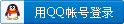

 提升卡
提升卡 置顶卡
置顶卡 沉默卡
沉默卡 喧嚣卡
喧嚣卡 变色卡
变色卡 千斤顶
千斤顶 显身卡
显身卡
_conew1.jpg)
